WhatsApp statistics (1)
Date: 2023-11-19
Some people requested this specific article to be written in English.
Back a few years ago, I got bored during Covid and realized it could be entertaining to get statistics out of a WhatsApp group. So things started with a bash script using sed, grep and wc, to count messages and occurrences of some words. It looked like some people in that group had habits of texting during long meetings at work or just before lunch, and that some others seem to swear a lot. Running the log through a script can’t lie.
After that, someone else mentioned the Pandas library for Python, that it can be handy to manipulate big amounts of data without iterating through like it’s usually done with arrays and dictionaries. They also mentioned a couple of killer-features like loading/saving CSV files in one line, being able to manipulate timestamps, or being able to plot its dataframes in a single-line using Matplotlib. So why not rewrite that script from scratch using Pandas?
Reading log files
First, we need to look at the file saved by Whatsapp. It’s 8845 lines long, humans can’t process that easily, but the first lines give a good idea of the syntax and pattern:
01/02/2018, 12:34 - Messages and calls are end-to-end encrypted. No one outside of this chat, not even WhatsApp, can read or listen to them. Tap to learn more.
01/02/2018, 12:34 - ABC created group "XYZ"
01/02/2018, 12:34 - ABC added you
01/02/2018, 12:34 - ABC: <Media omitted>
01/02/2018, 12:34 - ABC: First blood!
01/02/2018, 12:35 - ABC: I dont have DEF's numberHow convenient, the 6 first lines show all we need in order to understand the syntax:
DD/MM/YYYY, HH:MM - Name: Message contentWe can ignore any line not following this pattern since people being added, leaving, or changing phone numbers don’t bring any relevant information. It seems that the way timestamps are recorded in the logs differ depending on the locales used by the phone. In this case, they are set to English/Germany.
Now we roughly understand how messages are sorted, we can read the file and format it in an usable way.
#!/usr/bin/env python
# -*- coding: utf-8 -*-
import pandas as pd
import re
FILE = './WhatsApp Chat with XYZ.txt'
def read_file(filename):
# basic text file read
f = open(filename, 'r')
text = f.read()
f.close()
# Regex to account for messages taking up multiple lines and multiple posts
pattern = re.compile(r'^(\d\d\/\d\d\/\d\d\d\d.*?)(?=^^\d\d\/\d\d\/\d\d\d\d|\Z)', re.S | re.M)
# Sort everything by timestamp, sender and message
timestamp = []
sender = []
message = []
data = [m.group(1).strip().replace('\n', ' ') for m in pattern.finditer(text)]
# replace image string to make it easier to sort
data = [line.replace('<Media omitted>', '<Media_omitted>') for line in data]
# replace multiple ? or ! to make them easier to count
data = [re.sub(r'[\?\.\!]+(?=[\?\.\!])', '', line) for line in data]
for row in data:
# timestamp is before the first dash
timestamp.append(row.split(' - ')[0])
# sender is between dash and colon
try:
s = re.search('\ - (.*?):', row).group(1)
sender.append(s)
except:
sender.append('')
# message content is after the first colon
try:
message.append(row.split(': ', 1)[1])
except:
message.append('')
# concatenating all three string arrays into a Pandas DataFrame
df = pd.DataFrame(zip(timestamp, sender, message), columns=['timestamp', 'sender', 'message'])
# converts timestamp string into a timestamp object
df['timestamp'] = pd.to_datetime(df.timestamp, format='%d/%m/%Y, %H:%M')
# removes events not associated with a sender
df = df[df.sender != ''].reset_index(drop=True)
return df
if __name__ == "__main__":
df = read_file(FILE)
print dfThe result matches exactly the beginning of the file we fed to the script:
timestamp sender message
0 2018-02-01 12:34:00 ABC <Media_omitted>
1 2018-02-01 12:34:00 ABC First blood!
2 2018-02-01 12:35:00 ABC I dont have DEF's number
[8325 rows x 3 columns]The first thing to see is that the number of rows doesn’t match the number of lines of the text file, since lines corresponding to events rather than messages have been dropped. Now we have our data in an usable format, so let’s continue playing by extracting data.
Basic data extraction
What data can be useful at this stage?
- date and time
- Number of messages, but this can be misleading since message length seems to vary
- Number of words, seems to be a more realistic index
- Number of messages containing question marks, exclamation marks, links or images, to give a rough idea of the content of the messages
- Number of words by message, to check if the number of messages and number of words correlate
Here’s how the corresponding code looks like:
#!python
def expand_frame(df):
# number of messages vs time (absolute date)
df['date'] = pd.to_datetime(df['timestamp']).dt.strftime('%Y-%m-%d')
# number of messages vs day of the week
df['DoW'] = pd.to_datetime(df['timestamp']).dt.day_name()
# number of messages vs time of the day, hh:mm and hour
df['time'] = pd.to_datetime(df['timestamp']).dt.time
df['timeh'] = pd.to_datetime(df['timestamp']).dt.hour
# flag a message that contains images, exclamation/question marks or links
df['q'] = df['message'].str.count('\?')
df['x'] = df['message'].str.count('!')
df['link'] = df['message'].str.contains('http')
df['img'] = df['message'] == '<Media_omitted>'
# count words for each message
df['wordcount'] = df.message.apply(lambda x: len(x.split()))
return dfIt seems to be doing the things we want:
timestamp sender message
0 2018-02-01 12:34:00 ABC <Media_omitted>
1 2018-02-01 12:34:00 ABC First blood!
2 2018-02-01 12:35:00 ABC I dont have DEF's number
[8325 rows x 12 columns]
timestamp sender message date DoW time timeh q x link img wordcount
0 2018-02-01 12:34:00 ABC <Media_omitted> 2018-02-01 Friday 12:34:00 12 0 0 0 1 1
1 2018-02-01 12:34:00 ABC First blood! 2018-02-01 Friday 12:34:00 12 0 1 0 0 2
2 2018-02-01 12:35:00 ABC I dont have DEF's number 2018-02-01 Friday 12:34:00 12 0 0 0 0 5
[8325 rows x 12 columns]We’ll come back to it later when we need more data to process.
Sorting data
The next step is to analyze the data and put it into human-readable formats. We’ll start to group this data by sender and by day of the week
#!python
DOW = [ 'Monday', 'Tuesday', 'Wednesday', 'Thursday', 'Friday', 'Saturday', 'Sunday']
DOW2 = [ 'Mon', 'Tue', 'Wed', 'Thu', 'Fri', 'Sat', 'Sun']
def sort_frames(df):
# data by sender
dfsender = pd.DataFrame(zip(
sorted(df.groupby(['sender'])['sender'].indices.keys()), # list of senders (groupby sorts by alphabetic order)
df.groupby(['sender'])['message'].count(), # counts number of messages by sender
df.groupby(['sender'])['img'].sum(), # counts number of images by sender
df.groupby(['sender'])['q'].sum(),
df.groupby(['sender'])['x'].sum(),
df.groupby(['sender'])['link'].sum(),
df.groupby(['sender'])['wordcount'].sum() # number of words by sender
),
columns = ['sender', 'messagecount', 'img', 'q', 'x', 'link', 'wordcount']
)
# computes average message length
dfsender['length'] = dfsender['wordcount'] / dfsender['messagecount']
# data vs timestamp
dfdate = pd.DataFrame(zip(
sorted(df.groupby(['date'])['date'].indices.keys()),
df.groupby(['date'])['message'].count(),
df.groupby(['date'])['img'].sum(),
df.groupby(['date'])['q'].sum(),
df.groupby(['date'])['x'].sum(),
df.groupby(['date'])['link'].sum(),
df.groupby(['date'])['wordcount'].sum()
),
columns=['date', 'messagecount', 'img', 'q', 'x', 'link', 'wordcount'],
)
dfdate['length'] = dfdate['wordcount'] / dfdate['messagecount']
# filling gaps in index
dfdate['date'] = pd.to_datetime(dfdate['date'])
dfdate.set_index('date', inplace=True)
dfdate = dfdate.resample('1D').mean()
dfdate.reset_index(inplace=True)
dfdate.fillna(0, inplace=True)
return dfsender, dfdateThis way we can display the results:
sender messagecount img q x link wordcount length
0 AAAAA 681 20.0 45 3 24.0 4401 6.462555
1 BBBB 194 40.0 19 35 2.0 937 4.829897
2 CCCC 1489 297.0 224 86 78.0 7240 4.862324
3 DDDD 179 3.0 22 3 0.0 658 3.675978
4 EEEEEE 512 38.0 139 21 8.0 3119 6.091797
5 FFFF 803 121.0 146 33 88.0 4472 5.569116
6 GGGGG 2491 119.0 365 39 83.0 14876 5.971899
7 HHHHHH 131 12.0 25 4 2.0 720 5.496183
8 IIIIII 1845 300.0 341 74 106.0 11975 6.490515
messagecount img q x link wordcount length
date
2018-02-01 4.0 1.0 0.0 1.0 0.0 26.0 6.500000
2018-02-02 10.0 0.0 3.0 0.0 0.0 80.0 8.000000
2018-02-03 5.0 2.0 1.0 0.0 0.0 25.0 5.000000
2018-02-04 0.0 0.0 0.0 0.0 0.0 0.0 0.000000Plotting data
This is not very convenient to read, we can plot it instead.
#!python
import matplotlib.pyplot as plt
plt.rcParams["figure.figsize"] = [10.24, 6] # sets plots resolution to 1024*600px
def subplotr(df, axes, index=0):
if(len(df) < 30): # avoids too dense bar plots
plkind='bar'
else:
plkind='line'
if(index == 0):
pass
else: #selects X axis
df.set_index(index, inplace=True)
df['messagecount'].plot(ax=axes[0, 0], kind=plkind, label='messages')
df['wordcount'].plot(ax=axes[0, 1], kind=plkind, label='words')
df[['img', 'q', 'x', 'link']].plot(ax=axes[1, 0], kind=plkind)
df['length'].plot(ax=axes[1, 1], kind=plkind, label='length')
axes[0, 0].set_ylabel('Messages')
axes[0, 1].set_ylabel('Words')
axes[1, 0].set_ylabel('Counts')
axes[1, 1].set_ylabel('Length')
for i in range(2):
for j in range(2):
axes[i, j].margins(0)
def generate_plots():
#fig1 - everything by sender
fig1, axes1 = plt.subplots(2, 2)
fig1.suptitle('Data by sender')
subplotr(dfsender, axes1, 'sender')
# ...
#fig3 - everything vs time
fig3, axes3 = plt.subplots(2, 2)
fig3.suptitle('Data vs time')
subplotr(dfdate, axes3, 'date')
plt.show()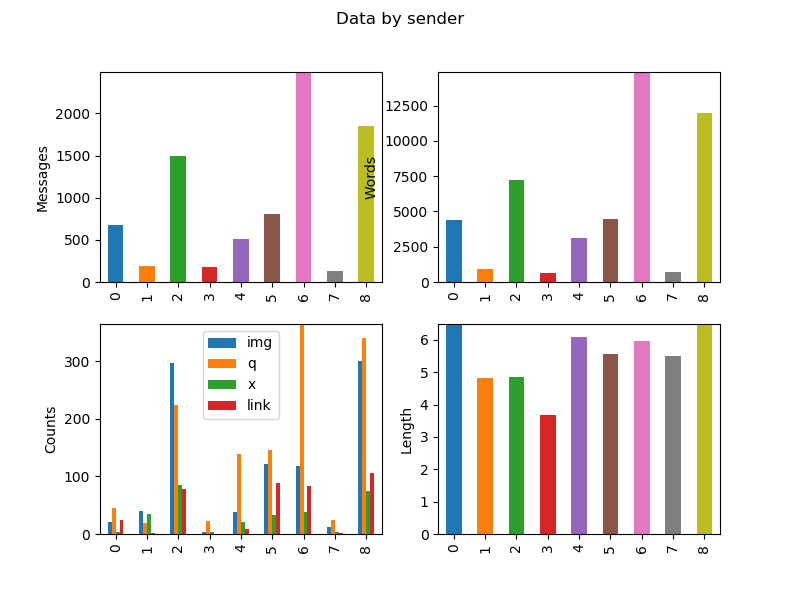
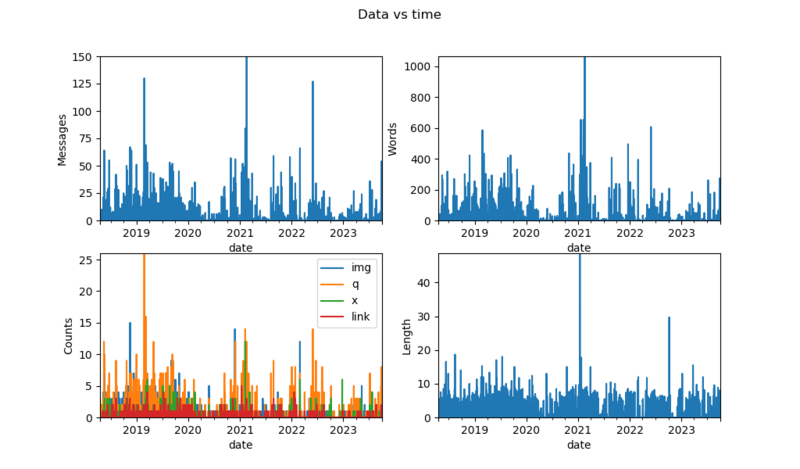
It looks usable, but we can still do better.
Basic statstics
We can actually extract the peaks and plot them:
#!python
def top(dfdate):
## top 10
dfdate.set_index('date', inplace=True)
dftop = pd.concat( # normalized data
[dfdate.sort_values('messagecount', ascending=False).groupby('date')['messagecount'].head()[:10] / dfdate.sort_values('messagecount', ascending=False).groupby('date')['messagecount'].head()[0],
dfdate.sort_values('wordcount', ascending=False).groupby('date')['wordcount'].head()[:10] / dfdate.sort_values('wordcount', ascending=False).groupby('date')['wordcount'].head()[0],
dfdate.sort_values('img', ascending=False).groupby('date')['img'].head()[:10] / dfdate.sort_values('img', ascending=False).groupby('date')['img'].head()[0],
dfdate.sort_values('link', ascending=False).groupby('date')['link'].head()[:10] / dfdate.sort_values('link', ascending=False).groupby('date')['link'].head()[0],
dfdate.sort_values('length', ascending=False).groupby('date')['length'].head()[:10] / dfdate.sort_values('length', ascending=False).groupby('date')['length'].head()[0],
], sort=True, axis=1)
dfdate.reset_index(inplace=True)
dftop.fillna(0, inplace=True)
return dftop
def generate_plots():
# ...
#fig 10 - Top 10 plots
fig10, axes10 = plt.subplots()
axes10.xaxis.set_major_formatter(mdates.DateFormatter('%Y-%m-%d'))
axes10.bar(dftop.index, dftop['messagecount'], label='message', width=10, alpha=0.5)
axes10.bar(dftop.index, dftop['wordcount'], label='words', width=10, alpha=0.5)
axes10.bar(dftop.index, dftop['img'], label='images', width=10, alpha=0.5)
axes10.bar(dftop.index, dftop['link'], label='links', width=10, alpha=0.5)
axes10.bar(dftop.index, dftop['length'], label='length', width=10, alpha=0.5)
axes10.legend()
fig10.suptitle('Top 10 dates (normalized)')We generate a DataFrame containing all the top ten values from each field, divided by its maximum value to make them readable on the same Y-axis. An alternative would be to use a log scale on the Y-axis.
At this point, we start to have a lots of plots to display, and plt.show() starts making a mess by opening too many windows. We can comment plt.show() and replace it by the following line, duplicated for each figure we want:
fig10.savefig('Figure_10.png')This way plots are silently exported to files.
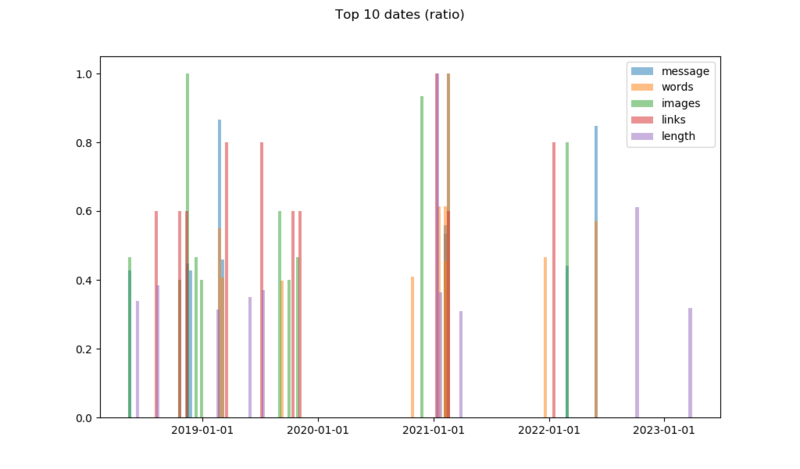
Understanding data
The interesting thing about the plots showing data over time is to look at the log around the dates showing-up to see what happened.
- November 2018, peak number of images, discussing and exchanging memes
- Februrary 2019, unofficial ski event, log also shows lots of questions similar to: “I’m here, where are you guys?”
- 2020, Covid and lockdowns, low activity
- February 2021, something major happened to the company
- May 2022, someone mentioned he might leave the team Peaks in message length are jokes or copy/pasted text
Going further
The code took roughly one rainy weekend to get to the state where things were working well enough to get usable data, and a few weeks to improve the code based on Pandas’ learning curve. It’s a good start to play with Pandas, but we can do more.
Notes and references
- Names and dates have been changed to make the data anonymous.
- Blog from someone who had the same idea
- Python Data Science Handbook, Jake VanderPlas
- Pandas userguide
- ← Previous page
Outils de calage moteurs Renault K et F - Next page →
Liquide lave-glace
Electronics Électronique puissance semiconducteur semiconductors power Hardware CPE INSA Xavier Bourgeois
 RSS - Blog
RSS - Blog